import {useState, useCallback, useEffect, useRef} from "react"
function App() {
const [length, setLength] = useState(8)
const[numberAllowed, setNumberAllowed] = useState(false);
const[charAllowed, setCharAllowed] = useState(false);
const[password, setPassword] = useState("");
const passwordRef = useRef(null)
const passwordGenerator = useCallback(()=>{
let pass = ""
let str = "ABCDEFGHIJKLMNOPQRSTUVWXYZabcdefghijklmnopqrstuvwxyz"
if(numberAllowed) str+= "0123456789"
if(charAllowed) str+= "!@#$%&*()[]{}-_`~"
for(let i = 1; i <=length; i++){
let char = Math.floor(Math.random() * str.length + 1 )
pass += str.charAt(char)
}
setPassword(pass)
}, [length, numberAllowed, charAllowed, setPassword])
const copyPaaswordToClipboard = useCallback(() => {
passwordRef.current?.select();
passwordRef.current?.setSelectionRange(0, 8);
window.navigator.clipboard.writeText(password)
}, [password])
useEffect(()=>{
passwordGenerator()
}, [length, numberAllowed, charAllowed, passwordGenerator])
return (
<>
<div className="w-full h-screen flex items-center justify-center">
<div className="w-full max-w-md shadow-md rounded-lg px-4 py-8 text-orange-500 bg-gray-700">
<h1 className="text-white text-center my-3">Password Generator</h1>
<div className="flex shadow rounded-lg overflow-hidden mb-4">
<input
type="text"
value={password}
className="outline-none w-full py-1 px-3"
placeholder="password"
readOnly
ref={passwordRef}
/>
<button className="outline-none bg-blue-700 text-white px-3 py-0.5 shrink-0" onClick={copyPaaswordToClipboard}>copy</button>
</div>
<div className="flex text-sm gap-x-2">
<div className="flex items-center gap-x-1">
<input type="range"
name=""
id=""
min={6}
max={100}
value={length}
className="cursor-pointer" onChange={(e)=>{setLength(e.target.value)}}/>
<label>lemgth : {length}</label>
</div>
<div className="flex items-center gap-x-1">
<input type="checkbox"
defaultChecked = {numberAllowed}
id="numberInput"
onChange={()=>{setNumberAllowed((prev) => !prev)}}/>
<label htmlFor="numberInput">numbers</label>
</div>
<div className="flex items-center gap-x-1">
<input type="checkbox"
defaultChecked = {charAllowed}
id="characterInput"
onChange={()=>{setCharAllowed((prev) => !prev)}}/>
<label htmlFor="characterInput">characters</label>
</div>
</div>
</div>
</div>
</>
);
}
export default App;
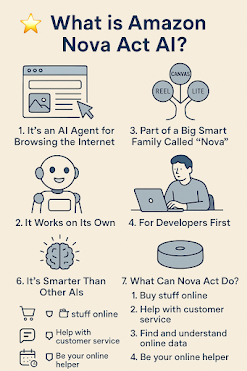



Comments
Post a Comment