What is Amazon Nova Act AI?
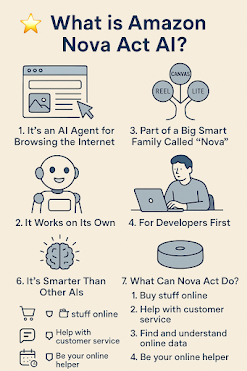
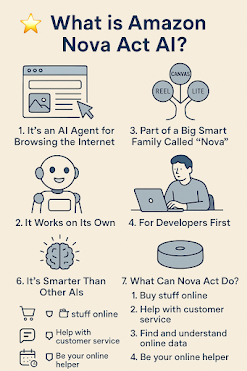
How to Turn Your Photos into Studio Ghibli-Style Art for Free!
Studio Ghibli movies are famous for their beautiful animation, soft colors, and magical worlds. Now, you can turn your photos into Ghibli-style artwork using free AI tools! Let’s check out some easy ways to do it.
Go to the ChatGPT website or app.
Click on the "+" button to upload your photo.
Type a detailed prompt like: "Make this photo look like a Studio Ghibli painting with soft colors and fantasy style."
ChatGPT will turn your photo into a Ghibli-style masterpiece!
Hugging Face has a special model made by IShallRiseAgain for Ghibli-style art.
You can use prompts like “studio_ghibli_anime_style” to get that magical look.
It's free and great for creative projects and personal art!
Visit the Grok website or app.
Make sure you activate Grok 3 model.
Upload your photo and write a prompt like: “Turn this into a Ghibli-style illustration.”
Grok will create a new version of your image that looks like it’s from a Studio Ghibli movie!
If you don’t like the result, you can edit and refine it using Grok’s tools.
Fotor is a free photo editing tool with special Ghibli filters.
Choose from “Ghibli Style,” “Ghibli Style 1,” or “Ghibli Style 2.”
Upload your photo, select a style, and download your beautiful Ghibli-style picture!
Fotor also has other AI photo editing tools to improve your images.
insMind lets you add a Ghibli-style filter to your photos.
It makes your pictures look like they belong in a Ghibli movie, with soft textures and bright colors.
Just upload your image and apply the filter – easy and fun!
If you love Studio Ghibli's magical world, these free AI tools are a great way to make your own Ghibli-inspired art. Try them out, play with the settings, and create something amazing!
Comments
Post a Comment