What is Amazon Nova Act AI?
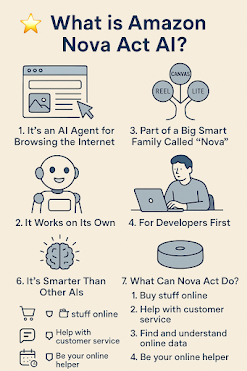
What is Amazon Nova Act AI? Okay so, let me tell you about something super cool Amazon made. It's called Nova Act , and it's like a super smart robot brain that can use the internet just like we do! You know how we open websites, click stuff, type in boxes, and buy things online? Nova Act can do all that ... by itself! 1. It’s an AI Agent for Browsing the Internet So this Nova Act thing is like a robot helper that knows how to use a browser (like Chrome or Safari). It can go to websites, click buttons, fill forms, buy stuff, and even follow hard instructions without us telling it every little thing. Like imagine you said, "Hey Nova, go buy me a red t-shirt from Amazon." And guess what? It actually can go and do it all by itself! How crazy is that! 2. It Works on Its Own! One of the coolest thing about Nova Act is, once you give it a job, you don’t have to sit and watch it or tell it every step. It just knows what to do next, and it finish the task for you. Li...
